Monitoring Shut-ins with SynMax Excel
EQT recently began curtailing natural gas production in Southwest Pennsylvania. While we are closely watching these shut-ins we wanted to show our customers how this can be done using our Excel Ad-in.
Read our Excel documentation here.
Install the Excel Ad-in here.
Measuring EQT's Curtailments, Step by Step
Open excel and click the SynMax Energy add-in.

On the SynMax Energy excel add-in, click "Formula Builder" located underneath Insert. In the Formula Builder menu, select the following items shown below.
Enter Function: PipeScrapes
SubRegion: SW PA
Start Date: 7/31/24
End Date: (Todays Date)

Click the Insert button on the bottom to begin the query. Click Ok on the next prompt.

Select the entire set of data and create a pivot table in excel with the following data fields demonstrated in the picture below.

The pivot table columns contain the pipe location names. Location names are not standardized but in the case of gathering systems most of the time contain the owner name. Look for the columns that have EQT and Rice Energy (acquired by EQT in 2017) in them and take the difference between 8/14/2024 or 8/13/2024 and compare it to 7/31/2024. Overall, EQT has curtailed about 400 MMcf/d since 7/31/2024 as compared to 8/14/2024 in the SW PA subregion. The last time we did this analysis we subsequently tied this out to state well production data and confirmed this is an accurate way to monitor shut-ins for EQT in PA.
Download the Excel file here.